My Feature Requests For Lightroom
I have been using Lightroom since the first public beta. In my opinion it was one of the best leaps to making Post Processing accessible to a wide audience.
I have been following it’s development closely over the years.
With the recent addition of local folder browsing to Lightroom, I started thinking about what else might be missing from each edition of the software and came up with the list below.
A red missing feature is a 'deal breaker' that prevents me from switching from Lightroom Classic
An orange missing feature is one that I find limiting, but doesn't stop me from using the software
Lightroom (Desktop) Feature Requests
With the October 2023 update that removes the reliance for all photos to be uploaded into the cloud and enabling local file browsing - I have started to investigate switching over to this new version.
Note, this is for the new Lightroom application, not Lightroom Classic
The new ability to browse through local folders in Lightroom is fantastic and will open up a slew of new workflows for people who don’t need an image catalogue.
However, one major problem with this is the lack of ability to search through multiple folders for a particular keyword. Adobe could get around this by allowing us to point certain local folders to be indexed. Lightroom would keep a database of information about any files in the index and update it whenever it detects new or changed files. We would then be able to search our images like we can in Lightroom Classic.
It would gain most of the advantages of having an image catalogue without the downside of needing to import photos before being able to edit them.
At the moment if you are looking at a folder of images in the 'local' tab of Lightroom, you can only see the images directly in that folder. It would be great if there was an option to also show images from subfolders.
This could be as simple as a checkbox in the interface to turn on and off as required. This feature is already available in the import screen of Lightroom Classic.
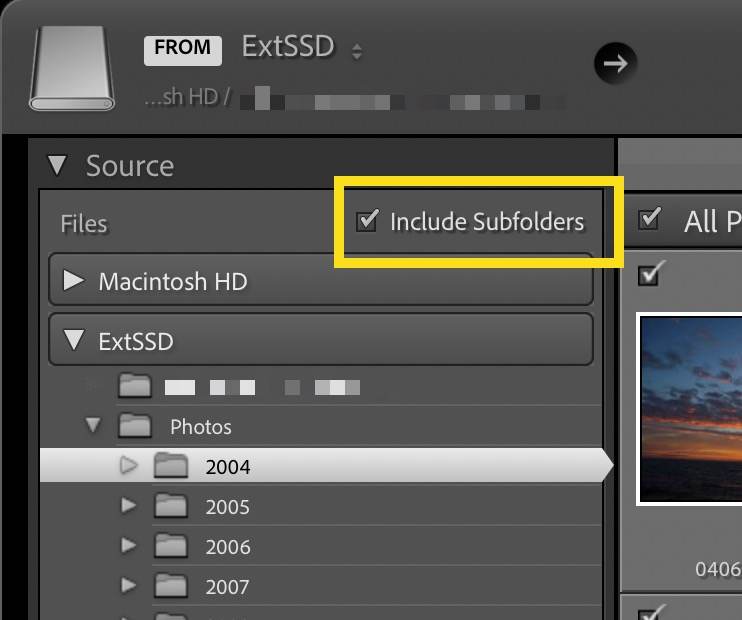
I know there probably aren’t many people who use hierarchical keywords, but I find them to be a huge timesaver and would love them to come to Lightroom.
I’d love for them to re-vamp the interface and user experience from Lightroom Classic in order to make it harder to have duplicate keywords added (when you think you are adding ‘season -> winter’ but Lightroom Classic somehow just adds a new ‘winter’ keyword.
Adobe has renamed the ‘collections’ feature from Lightroom Classic to ‘albums’ in Lightroom. You can put albums in folders, which will be more intuitive for a lot of users.
However, putting photos into albums is a fully manual affair. There is no such thing as a ‘Smart Album’ that will pull images in based on their keywords or other dynamic image properties.
At there moment there are a few basic, in-built export presets for you to be able to save .jpeg versions of your photos. I’d love to be able to save my own preset options here to save time.
Lightroom (Mobile) Feature Requests
I have a lot less experience with the Mobile version of Lightroom. I have however dabbled with it on occasion with my M2 Powered Ipad Pro.
All of the feature requests from the Desktop version also apply to the mobile versions, with the addition of the below:
The latest noise reduction algorithms in Lightroom are much improved over older versions. They do however require quite a bit of compute power to run and aren’t available on Lightroom Mobile.
With the latest iPad Pro models shipping with the powerful M2 chip, I would like to see Adobe implement the new denoise in these versions too. They could potentially offload the processing to the cloud on hardware that isn’t powerful enough to run it.
Lightroom Classic Feature Requests
I’ve been using Lightroom Classic since version 1. It has certainly become a very mature product with many new features added over time. There is very little that I personally would use.
I often prefer the results I get from DxO PureRaw for extreme noise reduction. To send a raw file from Lightroom to PureRaw I have to go via the File -> Plugin Extras menu which isn’t very user friendly.
I’d like to see the ability to send the raw files to external raw processors directly via the right-click menu.
What Else Is Missing?
Do you have other features that you wish were a part of the Lightroom suite of applications? I’d love to hear what they are. Please start a discussion below and we might even add them to the list.